If you arrived on the Cloud gaming scene just as Xbox really started to push the boundaries, discovering what could happen in a world away from the everyday console, then you may well have found yourself using the Razer Kishi. It was one of the very first of all the mobile gaming controllers that have helped move forward the Cloud gaming space, allowing players with an Android phone (and iOS if you must) the chance to get properly hands-on with a host of the finest Xbox games; all powered by the brilliance of Game Pass. Behind that Kishi wasn’t just the Razer team though. Gamevice were helping out.
It’s with that first foray into the unknown in which the Gamevice Flex has been born. A mobile gaming controller that looks to take the scene to the next level, allowing players to use a variety of phones, case attached or not, with equal effect. Gamevice are wanting to ensure you can game with no fuss nor bother with their Flex, and it’s with the flexibility that this device allows with which they aim to conquer.
And much like the Kishi is, this one is really very good. Is it decent enough to see us put our GameSir X2 Pro Gaming Controller to one side; a gaming controller which is our current fav? Not quite. But the competition is certainly hotting up.
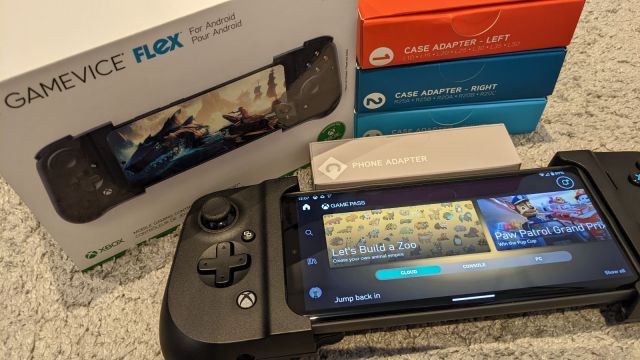
From initial viewing, the Gamevice Flex is pretty much a Razer Kishi. It comes with the same fold-out design that served its predecessor well, is pretty compact to the point that it can easily be thrown into a backpack and has been put together with materials that feel high in quality. In fact, to the untrained eye, most would think they are looking at a Kishi. That’s not a bad thing though, for out of the plethora of mobile gaming controllers that are now available on the market, it’s probably that which is the most instantly recognisable.
All black in design, closed up this little controller will just about fit in the palm of your hand. From there, you’ll have access to all the Xbox button wizardry that you would expect; the Xbox Nexus button sits at the bottom left just below a nicely pronounced d-pad, with the View button above that, nestled in neatly alongside the left thumbstick.
With a gaping chasm in the centre of the unit, the right side plays host to the right thumbstick (makes sense, eh!?), the Menu button and some standard ABXY face buttons. Much like everything on the Flex, these are all smaller than a standard Xbox controller, with the face buttons themselves feeling teeny tiny in comparison. Our initial thoughts centred around concerns that we may find slip on the thumbsticks, or mis-hit a face button in the heat of the Game Pass action, but if truth be known we’ve not had any issues like that. We would however prefer a larger depth to the concave nature of the thumbstick lids, as even though a lip is in place, personal preference has always pointed to the want for more traction of the thumbs.
Up north, on the top side of the Gamevice Flex, come the triggers and bumpers and these are actually pretty nice to use. The triggers themselves have a neat scoop to them, holding your index fingers well, whilst the bumpers can then be actioned by keeping those digits in place and utilising a mid-finger press. You may find that you prefer to sit your index fingers on the bumpers and fire up the trigger with a middle finger, but to us, that’s just weird. Each to their own though – we’re not telling you how to use a controller. No matter how you use it, you’ll find decent depth and travel to all the buttons on the Flex.

Inputs on the Flex are well considered and due to the USB-C connection, playing games via Game Pass – the likes of PAW Patrol: Grand Prix and Let’s Build a Zoo, mostly – feels good. At least, as good as the connectivity of Game Pass allows. A ‘Designed for Xbox’ unit, something like the slow paced nature of zoo building feels perfect for the Gamevice Flex, but you may well struggle with something of faster pace. That’s an issue that will go wherever Game Pass and the power of the Cloud moves to though and shouldn’t be seen as a slight on the Flex itself.
Of course, none of the buttons do a damn thing without a phone attached and so to get in on the action the Flex opens up in an origami-styled way, with the pressing of a couple of rear-mounted latches. Pull them apart and within a split second the rear plate opens up to reveal the extent of the Flex, ensuring you can slot a phone in with ease, attaching via the integrated USB-C port. It’s a simple system and even though there’s a knack to taking the phone out and lining the two sides of the Flex up again in order to compact it, it just takes a few seconds to get totally onboard with what is needed.
Once slotted in place, a bottom-mounted USB-C port allows power passthrough to ensure you can game forevermore, whilst a 3.5mm headphone jack is a nice little addition. For someone who keeps their phone running in flagship fashion, we’ve long been used to having no 3.5mm jack on our devices, with the Google Pixel 6 Pro the latest to go fully wireless. But it’s actually quite a nice little novelty to find the chance to use a wired headset here. We mostly game with the EPOS H6PRO Headset firmly slammed on our heads, and so utilising mobile gaming with that headset has been appreciated. With this being ‘mobile’ gaming though, there’s more than enough room to just Bluetooth up your device of choice to some earbuds too; the EPOS GTW 270 Hybrid buds or the GravaStar Sirius Pro buds work wonderfully.
We’ve found that our Google Pixel 6 Pro fits the Gamevice Flex both with and without a case straight out of the box, but the nature of this device is that Gamevice are catering for all; those with big phones, little phones, cased phones, naked phones. The lot. Unless of course you use something like a Galaxy Fold as your main daily driver. In which case, you’re going to be out of luck here, and pretty much out of luck everywhere.

In order to ensure that the Flex fits all, Gamevice have included, in the box, a series of adapters; multiple types of phone and case adapters. These plastic (softer for when you are not using a case) inserts come well labelled in specific boxes inside the Flex box itself – a simple visit to Gamevice’s Quick Start page will allow you to work out which inserts to use for which phone. From there, it’s a case of trial and error, picking out the single inserts which you feel best fit. There are a ton of inserts included with the Flex, and whilst it may feel like a bit of a ballache to go through the lot, picking out the ones you need, chances are you’ll only be using the one phone with the Flex, and so once in place, you needn’t worry again.
It’s a decent little system that Gamevice have come up with, especially in regards those slightly softer inserts that ensure that should you be gaming on your mobile without a case, you’ll run little risk of scratching or damaging your unit.
But, we’ve tried a few phones with the Gamevice Flex – a Google Pixel 4XL (perfect), a Google Pixel 4a (workable, but a little too small for everyday gaming) and our beast of a Google Pixel 6 Pro. It’s the 6 Pro which we use on the daily, and have used this for pretty much all testing of every mobile gaming controller over the course of the last year; GameSir units, PowerA MOGA XP7-X Plus and this Gamevice Flex. Unfortunately, whilst the Flex caters for this whilst cased, the camera visor – the big uninterrupted lump on the rear of the device – gets in the way of the inserts that should be used whenever a case is not. Fail to the Flex? Fail to the Pixel 6 Pro? Whatever it is, it kind of kills the Gamevice Flex’s selling point dead. Granted, there are ways around it, and you could always use some of the ‘case’ specific inserts without a case, but it’s not particularly ideal. We’ve just found it easier to keep that case attached at all times.
Is that an issue? For some it may be. For us, users who case their phone at all times, rarely removing it from the safety net it brings, it’s not and thankfully the Flex and the Pixel 6 Pro are best buddies as long as a case is in use. Sod’s law that we’ve found one of the few phones that the Flex isn’t able to cater for with every use scenario? Possibly, and we’d guess there aren’t many more out there. Yet with the Pixel 7 upcoming, running a similar camera visor, that’s a hell of a lot of flagship Google phones that the Flex won’t be able to contain; at least not without a case.

But let’s not get picky. Let’s say you’re happy to keep the case on your Pixel 6 Pro. Or you have one of a whole multitude of other phones that are on the market, and are looking for a mobile gaming controller which works well, looks neat, compacts down nicely and is pretty much always ready for action. That’s where you should start considering the Gamevice Flex.
It may not come with the big Razer branding that the original Kishi did, but the flexibility the Gamevice Flex allows is all the more greater. At least depending on your phone.
Huge thanks go out to Gamevice for providing us with the Flex for review. You can grab a Gamevice Flex from Gamevice themselves or via Amazon. Expect to pay roughly $100 or so for the Android version, and a tad more if you run as part of Team iOS. It releases October 25th 2022.
